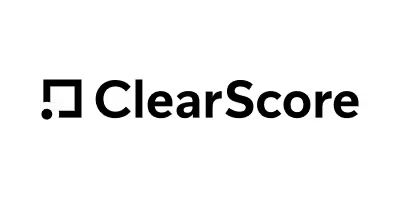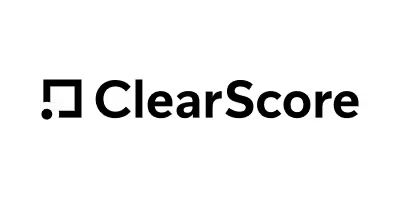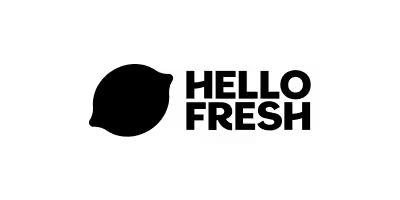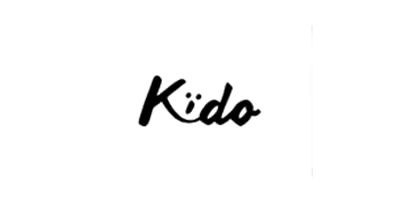Benefits
Zinc integrates with Ashby to transform your hiring process
Build an efficient workflow to screen your candidates and fast-track recruitment.
Save more time
Receive a completed background check report without leaving your ATS. Access automatic candidate results directly in Ashby and save weeks of admin time.
Customise the check experience
Tailor your check packages to various roles and levels and be confident you’re getting accurate, fast results. Re-use check packages and save valuable time.
Support diverse global hiring
Zinc grows with your hiring needs and makes it easy to integrate seamless background checks with Ashby, so you can secure the top talent in the market.
Protect your business
Our comprehensive checks help organisations make more informed decisions and avoid costly hiring mistakes.